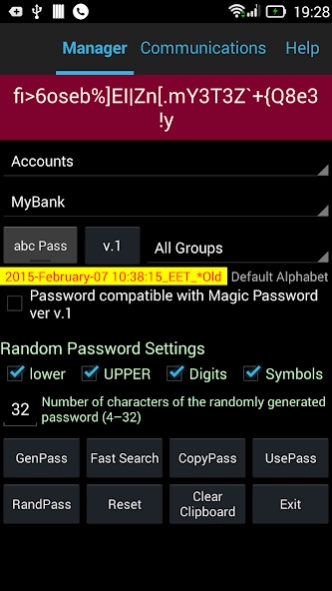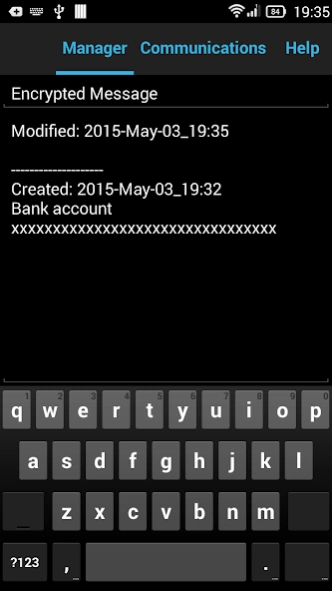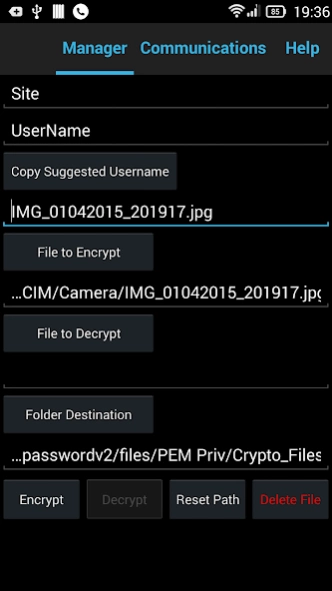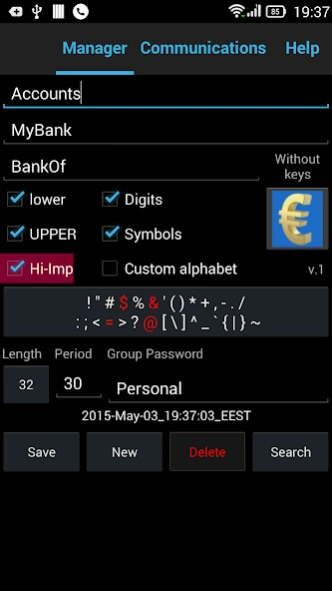PEM - Password and Encryption 2.0.1
Free Version
Publisher Description
PEM - Password and Encryption - "Password & Encryption Manager" ensures "Privacy in the world of Big Brother"
PROBLEM SOLVED:
- Solves the problem of password management, securing data and information as well as communications.
DESIGNED for phone and tablet!
WHAT IS DIFFERENT:
- The passwords are not archived anywhere.
- Every personal message and file is encrypted with its own key. These keys are also not archived.
MAIN FEATURES:
- Password management: generates, stores, deletes, modifies and retains all previous versions of the passwords
- Securing information: encrypts private messages and files
- Securing communications: encrypts messages and files when communicating with partners
- Permanent deletion of certain files on disk
- Self-destruct ALL DATA (of this application) in case of hacker attempts to guess your master password.
NEW in version 2.0
-Transition of the app from paid to free with the possibility of in-app purchases
OTHER FUNCTIONS:
Password management :
- Users can generate passwords creating and using their desired alphabet.
- Creates strong and unique non-guessable passwords.
- Passwords can vary between 4 and 32 characters in length.
- It remains the user’s choice whether the passwords contain digits, lowercase/uppercase letters and/or symbols.
- It is user-friendly. It creates new passwords and facilitates their replacement on any given website by "keeping" the previous passwords.
- Protects personal passwords WITHOUT STORING THEM (passwords are never saved/archived anywhere) in the software, on the device or in a cloud. Therefore, should your device get stolen, the information remains protected.
- Offers the possibility to eliminate some symbols from the password.
Securing information:
- Each message or file can be encrypted with its own, unique key. Moreover, this key can be set as ‘normal’ or ‘very important’.
- PEM makes encrypting/decrypting an easy process.
- Personal information, (e.g. account numbers and secret messages), is safely protected through encryption via exceedingly strong passwords, which otherwise could not be memorized.
- Unique association between a record from the database and encrypted message or file.
Securing communications :
- Communications are secured “end-to-end”, thus transmission can be made even on insecure channels.
- Each message or file used for communication is encrypted with a unique key and signed to ensure confidentiality and authenticity.
- Every encryption key is unique to each partner and for each transmission in part.
More :
- Auto-close to protect the app from prying eyes.
- Backup, restore and sync to keep data safe in case your device gets stolen.
- Extra security (by confirmation password) for certain passwords, messages and files encrypted.
- Right-to-Left Language Support
- Internet connection is not required. This application can also be used in areas without network coverage.
- Information can be easily and quickly found in the database due to the user’s ability to organize it according to his/her requirements.
- PEM for mobile works on Android - versions 2.3 (Gingerbread) to 5.1 (Lollipop).
- PEM for Desktop works on Windows (XP, 7, 8, 10) and Linux.
- PEM for Desktop does not require installation. Works on USB flash drive or hard disk.
- Optimized view for handset, tablet and monitor
- Android- Windows-Linux compatibility for database, messages and files encrypted for private use as well as messages and files encrypted for communication.
- The application is highly customizable, users can set: password length, learning mode, closing and reset time, validity period of the password, font size for certain fields ...
About PEM - Password and Encryption
PEM - Password and Encryption is a free app for Android published in the System Maintenance list of apps, part of System Utilities.
The company that develops PEM - Password and Encryption is Cezar Rata. The latest version released by its developer is 2.0.1.
To install PEM - Password and Encryption on your Android device, just click the green Continue To App button above to start the installation process. The app is listed on our website since 2015-08-13 and was downloaded 0 times. We have already checked if the download link is safe, however for your own protection we recommend that you scan the downloaded app with your antivirus. Your antivirus may detect the PEM - Password and Encryption as malware as malware if the download link to ro.elsonet.pemmob2 is broken.
How to install PEM - Password and Encryption on your Android device:
- Click on the Continue To App button on our website. This will redirect you to Google Play.
- Once the PEM - Password and Encryption is shown in the Google Play listing of your Android device, you can start its download and installation. Tap on the Install button located below the search bar and to the right of the app icon.
- A pop-up window with the permissions required by PEM - Password and Encryption will be shown. Click on Accept to continue the process.
- PEM - Password and Encryption will be downloaded onto your device, displaying a progress. Once the download completes, the installation will start and you'll get a notification after the installation is finished.